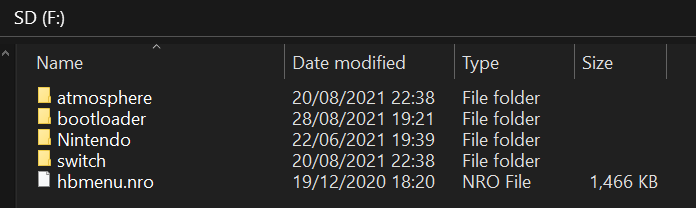SD Preparation
We will now place the required files for the Atmosphere custom firmware and some additional homebrew files on the SD card.
Atmosphere has its own bootloader, called fusee. For the purposes of this guide we will be using Hekate instead, so that we can back up the system's NAND (internal storage) and take advantage of other advanced features in the future.
File name extensions
If you use Windows, you should enable file name extensions before continuing. See this link for a guide on how to do this.
What you need
- The latest release of Hekate (Download the
hekate_ctcaer_(version).ziprelease of hekate) - The hekate config file: hekate_ipl.ini
- The DNS-MITM DNS redirection config: emummc.txt
- The bootlogo zip folder: bootlogos.zip
- The latest release of Atmosphere. Download the
atmosphere-(version)-master-(version)+hbl-(version)+hbmenu-(version).ziprelease of Atmosphere. - The latest release of JKSV (Download the
JKSV.nrorelease of JKSV) - The latest release of FTPD (Download the
ftpd.nrorelease of FTPD) - The latest release of NXThemeInstaller (Download the
NxThemesInstaller.nrorelease of NxThemeInstaller) - The latest release of NX-Shell (Download the
NX-Shell.nrorelease of nx-shell) - The latest release of the hbappstore (Download the
appstore.nrorelease of hbappstore)
Instructions
- Insert your Switch's SD card into your PC
- Copy the contents of the Atmosphere
.zipfile to the root of your SD card - Copy the
bootloaderfolder from the Hekate.zipfile to the root of your SD card - Copy the
bootloaderfolder from thebootlogos.zipfile to the root of your SD card- If you're asked to merge the bootloader folders, do so.
- Copy
hekate_ipl.inito thebootloaderfolder on your SD card - Create a folder named
hostsinside theatmospherefolder on your SD card, and putemummc.txtin it - Create a folder named
appstoreinside theswitchfolder on your SD card, and putappstore.nroin it - Copy
JKSV.nro,ftpd.nro,NX-Shell.nroandNxThemesInstaller.nroto theswitchfolder on your SD card - If you were already using your microSD card as a storage device for your games and backed up the Nintendo folder before partitioning your microSD card, please place it back on the root of your microSD card.
- Reinsert your SD card back into your Switch
About emummc.txt
Putting the emummc.txt file provided by this guide into /atmosphere/hosts will prevent your emuMMC (emuNAND) from connecting to Nintendo. Not doing this will likely result in a ban.
Your SD card should look similar to this. The Nintendo folder will not be present if your switch has not already booted with the microSD card inserted.